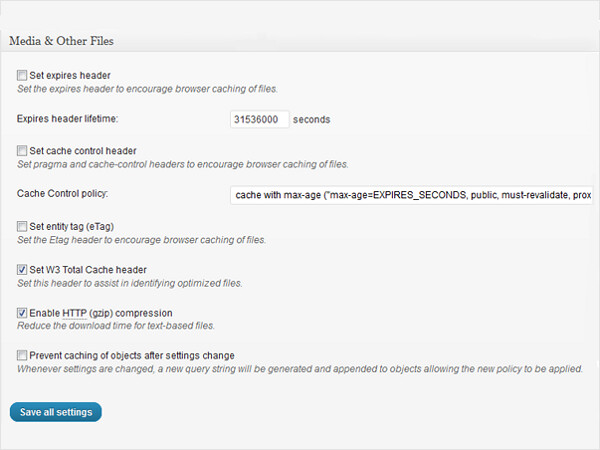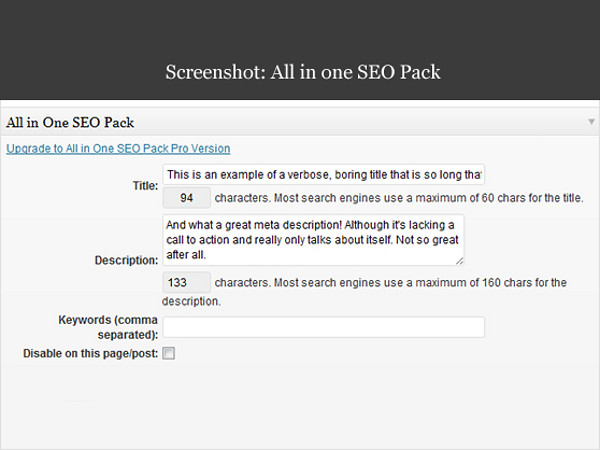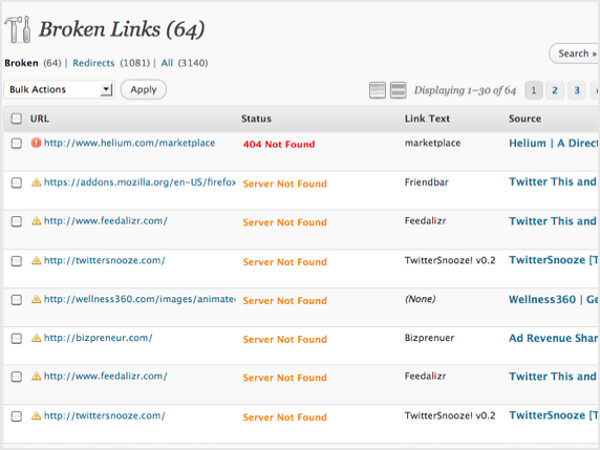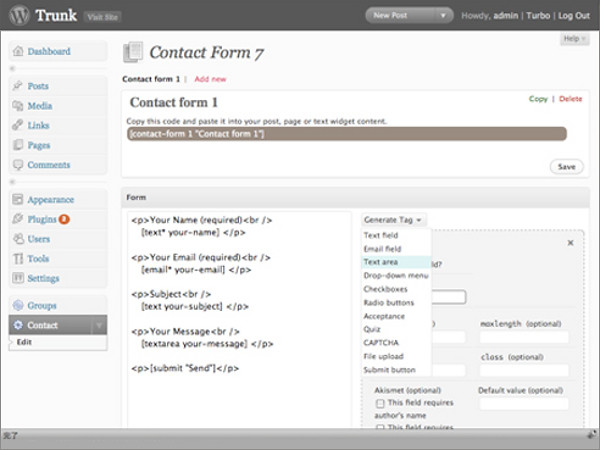You have probably heard something about WordPress? This content management system allows you to create and administer a website. Originally it was made for blogging, but today you can use WordPress to build almost any type of web pages. Image galleries, eCommerce projects, promo websites, blogs — these are only a few examples of what you can create on this platform.
Many studies show that WordPress has become the most popular CMS. There are many reasons for this. Some people like the platform for its flexibility; others prefer thousands of themes or numerous plugins; SEO experts in turn choose it for great promotion tools. Anyway, WordPress is extremely easy to manage — try it to make sure.
Types of Plugins for WordPress CMS
One of the best things about WordPress are the plugins. You can use lots of them to add various important functions to a website. From among WP plugins you can find almost anything — starting with a contact form for your blog, and ending with cache modifiers that make your site run a lot faster. All-in-all, we could outline several major categories of WP plugins working with:
- Website productivity
- Website usability
- SEO
- Social Networks
- Mobile Optimization
Almost every category from the list is important for improving key functions of your website. Also, many WordPress plugins will help you make a good promo campaign, or improve search engine ranks. Long story short, it is important to use WP plugins for doing fine adjustments in many vital areas of web project administration.
Tips to Choose Best WP Plugins
Now that you more or less understand, what is a WordPress plugin, the story only starts. To make sure of it, go to Plugins directory of your admin page. There you’ll see lots of plugins — and you can install all of them. So, how can you choose only the best options? The most obvious way to do this is to read several online plugin reviews. For the first time we offer you to take a look on these Top 10 critically important WordPress plugins:
1. Digg Digg
A great social sharing bar that has been recently improved a lot. Use Digg Digg to add a sliding bar – an extremely important item – to your website. The block will contain links for sharing your info at numerous popular social networks, and follow the page scrolling. Also, this useful plugin can allocate social sharing shortcuts in the upper and lower parts of your posts and web pages.
2. WP Touch
Mobile devices have recently become an important trend on the web. Today if your website is not adopted for mobile devices, you can lose a lot of customers. This plugin will detect mobile devices, and make any web page on your site mobile-friendly. Moreover, with WP Touch you’ll be able to cut various resource-consuming website features for mobile users. Another strong point of this plugin are advanced advertising options.
3. W3 Total Cache
WordPress plugins can help to improve the performance of your website. W3 Total Cache, for instance, will cache every element of your website. This will result in shortening the loading time of your pages up to 10 times. What makes this plugin extremely convenient is a possibility to keep the caching of different website elements on or off. Also, please note that cache plugins work best with VPS and Dedicated hosting.
4. All in One SEO Pack
And here’s a great plugin that will provide you with all basic and many advanced SEO tools. Page titles, descriptions, tags, keywords — these are only a few critically important SEO options you’ll get with All in One SEO Pack. Probably the greatest feature of this plugin is its automatic plagiarism tracking function. It will help you stay under the limit of Google Duplicate Content.
5. Google XML Sitemaps
This great plugin is extremely useful — first of all, in terms of SEO promotion. The thing is, having an XML sitemap fosters better search engine indexation. Google XML Sitemaps will generate a sitemap automatically. This not only requires less time, but also allows you to use the ready XML file for various purposes.
6. The Hello Bar
Hello Bar WordPress plugin will help you to be in trend. Recently many websites have started to use sticky bars. This tool allows to place the most important tools and bookmarks on a special toolbar that will stick to page top or bottom while scrolling. A great tool, indeed. Hello Bar is probably the best one you can choose, as it has several important customizable options and built-in tools for promo analytics.
7. Social Metrics
Another great tool that will make your Social Media Management even more efficient. With Social Metrics WordPress plugin you can analyze the popularity of your posts and pages in social networks. The results will help you understand what’s more important for your visitors. The best thing about Social Metrics plugin is that it starts the counters since the very installation, and needs no setting.
8. Broken Link Checker
One of the must have plugins. It will check your website for broken links, and this will give you many advantages. First of all, your users won’t get annoyed in case of links malfunction. Also, you will be able to omit Google penalties for broken links overflow.
9. Shareaholic
A great plugin that will help you get more social shares. Shareaholic WP plugin has a set of traditional options that help you make SMM really efficient. Use this module for lots of popular social networks including Facebook, Twitter, G+, Tumblr, LinkedIn, etc. Moreover, the attractive animated icons of Shareaholic WordPress plugin just make people want to share a post, and this is really great!
10. Contact Form 7
Another important tool every website should have. Just a couple of clicks, and you already have a contact form for a blog post or any other page of your website. The great thing about this exact plugin is that you can customize a nice set of features — number and type of different fields, field names, captchas etc. Contact Form 7 will be specially useful for bloggers, as it helps you keep in good touch with numerous readers.
Conclusion
As you see, there are quite a lot of useful WordPress plugins. We have offered you only several of them, but this is just the top of the iceberg. There are hundreds of other plugins with more great functions waiting for you. Our Top 10 list is good for a start — with these plugins you’ll make your website much more convenient and user-friendly. Just try them to get the result!